Overview¶
rTorrent Feature Summary¶
No-frills ncurses interface.
Runs as a daemon, using a terminal multiplexer like
tmuxorscreen(and 0.9.7+ has a ‘real’ daemon mode).Resource-friendly, ideal to run on a Raspberry Pi or a small seedbox VPS.
Scriptable and extensible via built-in commands and XMLRPC clients.
Very large choice of web frontends.
Support for DHT and PEX.
Magnet links.
Supported on nearly all trackers.
Implemented in C++, runs on all major POSIX platforms.
Guided Tour¶
The Installation Guide has some pointers to common ways of installing rTorrent on your machine. It does not provide yet another way to do that, because there already are plentiful and redundant sources out there.
To help you with basic configuration tasks, the Configuration Quick Start contains a quick start into the ‘scripting language’ rTorrent uses for its configuration files.
Common Configuration Use-Cases then goes on showing how to handle a number of typical configuration needs, adding more features to the basic configuration.
Building on that, the Scripting Guide explains more complex commands and constructs of said language. It also helps with controlling rTorrent from the outside, via the XMLRPC protocol.
The Commands Reference chapter lists all relevant XMLRPC and ‘private’ commands of rTorrent with a short explanation.
Getting Interactive Help via Chat¶
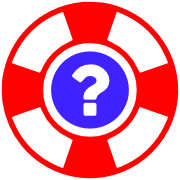
To get in contact and share your experiences with other users of rTorrent, join the rtorrent-community on Gitter.
This is also the way to resolve any problems with or questions about your configuration and software installation. In case of trouble, prepare enough information about your machine and configuration beforehand, so that people can actually help you. ESR’s golden oldie How To Ask Questions The Smart Way is still a most valuable resource here.